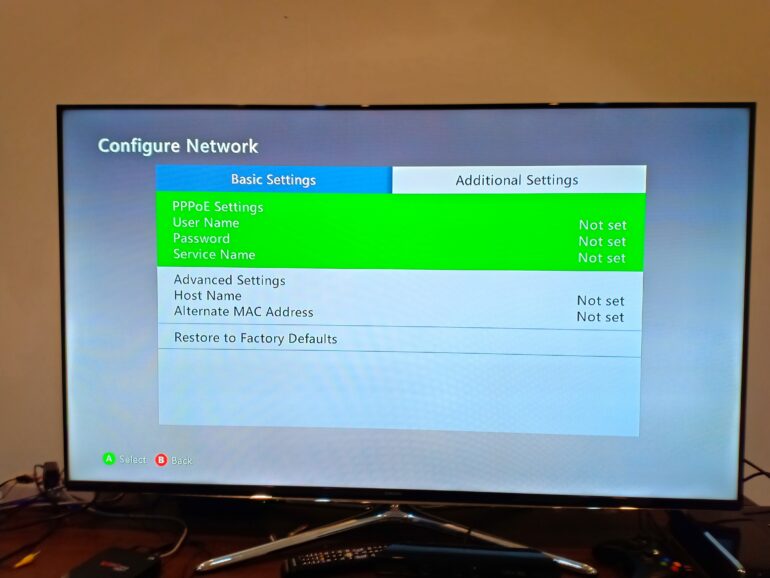Are you wondering if your Xbox 360 can still connect to the internet in 2022? Good news: it absolutely can! With the right setup and the right connections, you can enjoy your favorite games, streaming services, and more. However, if you’re having issues connecting, you may be wondering what to do.
This blog post will help you figure out how to fix the most common wireless connection problems on the Xbox 360. We’ll discuss why your console may not be connecting to the internet, how to set up your connection, and how to troubleshoot any problems as they arise. So whether you’re a new or experienced Xbox 360 user, you’ll be able to connect your console to the internet with ease. From configuring your Wi-Fi settings to accessing Xbox Live, we’ll break down all the steps you need to take to get online. So let’s get started!
Can Xbox 360 still connect to Internet?
The Xbox 360 from Microsoft is one of the most popular gaming consoles available on the market today. While the console is no longer manufactured, it is still widely used and can be found in many households. One of the key features of the Xbox 360 is its ability to connect to the internet, allowing users to access a wide range of features such as online gaming, video streaming, and more.
Troubleshooting Common Xbox 360 Networking Issues
If you’re having trouble connecting your Xbox 360 to the internet, here are some tips and tricks to help you get back online. The most common issue is a faulty or improperly configured wireless connection. Here are some steps to help you troubleshoot and fix the issue:
1. Check the Status of Your Network Device
The first step is to check the status of your network device (router, modem, etc.) and make sure it’s working correctly. If your device is not working correctly, then the Xbox 360 will not be able to connect to the internet. You can check the status of your device by using the manufacturer’s software or by using a tool such as the Fing app.
2. Make Sure Your Xbox 360 is Set Up for Wireless Connections
The next step is to make sure that your Xbox 360 is set up for wireless connections. To do this, go to the Network Settings on the Xbox 360 dashboard, select “Wireless Network” from the list of available connections, and make sure the “Enable Wireless Network” option is checked.
3. Enter the Network Key
Once you’ve ensured that the Xbox 360 is set up for wireless connections, you will need to enter the network key (also known as the WEP or WPA key) for your wireless network. This can be found in the router’s settings or on the back of the router itself. Once you’ve entered the network key, select “Connect” and the Xbox 360 should now be connected to the internet.
4. Check for Interference
If you’re still having trouble connecting to the internet, then it’s possible that there is interference in the area. This can be caused by other wireless devices such as phones, microwaves, or other electronics. Try moving your Xbox 360 to a different location and see if that helps.
5. Contact Your Network Provider
If you’re still having trouble connecting to the internet, then it’s time to contact your network provider. Your network provider will be able to help you troubleshoot the issue and help you get back online.
The Xbox 360 is a great gaming console and can still be used to access the internet. However, if you’re having trouble connecting to the internet, then follow the steps above to troubleshoot and fix the issue. If none of the steps above work, then it’s time to contact your network provider for further assistance.
Do you still need Xbox Live in 2022?
With the Xbox Series X|S consoles now available and the end of 2021 rapidly approaching, people are left wondering if they should invest in Xbox Live Gold for the new year. After all, the subscription can be quite expensive and its benefits have been a little unclear.
Whether you’re an avid gamer or just getting into the world of gaming, it’s important to understand what Xbox Live Gold is and why it’s worth investing in. In this article, we’ll be covering what’s happening with Xbox Live Gold for 2022 and whether the subscription is right for you.
What is Xbox Live Gold?
Xbox Live Gold is Microsoft’s premium subscription service for the Xbox One and Xbox Series X|S consoles. It offers access to exclusive features, discounts, and content, such as access to the Xbox Marketplace, multiplayer gaming, and free monthly games.
In addition to these features, Xbox Live Gold also offers a variety of discounts on games and content for the Xbox One and Xbox Series X|S. This includes deals on popular titles such as Call of Duty: Warzone, Assassin’s Creed Valhalla, and Grand Theft Auto V.
What’s new for Xbox Live Gold in 2022?
Microsoft recently announced that they will be making some changes to the Xbox Live Gold subscription for 2022. These changes include the addition of the Xbox Game Pass Ultimate plan and the ability to share your subscription with up to six family members.
The Xbox Game Pass Ultimate plan is a bundle that includes access to both the Xbox Live Gold subscription and the Xbox Game Pass subscription. It offers access to over 100 games, including favorites such as Halo: The Master Chief Collection, Forza Horizon 4, and Sea of Thieves.
The ability to share your Xbox Live Gold subscription with up to six family members is an excellent new addition. This means that everyone in your family can enjoy the benefits of the subscription without having to purchase their own.
Do you need Xbox Live Gold in 2022?
Bottom line: Xbox Live Gold remains a staple essential when using Xbox One and Xbox Series X|S online unless exclusively tied up in free-to-play titles. Most of the major titles released for the console require an Xbox Live Gold subscription in order to access online features and competitive multiplayer.
The Xbox Game Pass Ultimate plan is a great value for gamers who are looking to get the most out of their subscription. It provides access to hundreds of games and exclusive discounts, as well as the ability to share your subscription with up to six family members.
So if you’re an avid gamer or just looking to get into Xbox gaming, Xbox Live Gold is a great way to gain access to exclusive content and discounts. Whether you choose to invest in the subscription for the new year or wait and see what else is out there, it’s important to understand what benefits the subscription offers and how it can benefit you.
Why won’t my Xbox 360 connect to Wi-Fi 2022?
Do you own an Xbox 360 console but can’t seem to get it connected to Wi-Fi in 2022? Having trouble connecting to your Wi-Fi network? Don’t worry, this guide will help you troubleshoot and get your console online.
Before doing anything else, you should try restarting your console. This is usually the quickest and easiest way to get your Xbox 360 to connect to a Wi-Fi network in 2022. Simply hold down the power button until the console powers off, then unplug the power cable, wait a few minutes, and then plug it back in and power it on.
Once your console has restarted, you should receive a message prompting you to configure wireless settings. Follow the on-screen instructions to connect to your wireless network. If you’re having trouble, you can refer to the Xbox Support page for more information.
Once you’re connected to your Wi-Fi network, it’s important to test your network connection to ensure that it’s working properly. To do this, go to the System Settings menu, select Network Settings, then select Wired Network. Finally, select the Test Xbox Live Connection option. This will let you know if your connection is working properly and if there are any issues that need to be resolved.
If your connection is working correctly, you should be able to access all of the online features of your Xbox 360, such as playing online games, streaming movies and TV shows, downloading apps, and more.
If you’re still having trouble connecting to Wi-Fi, there are several other troubleshooting steps you can take. One of the most common solutions is to update your router’s firmware. Firmware updates can often help resolve connection issues. To update your router, you’ll need to refer to the router’s manual or contact the manufacturer.
Another potential solution is to reset your network settings. To do this, go to the System Settings menu and select Network Settings. Then select Reset Network Settings. This will reset your console’s network settings to the default values.
If you’re still having trouble connecting to Wi-Fi, you can try changing the security settings on your router. In most cases, the default security settings should be sufficient, but you may need to adjust them if you’re having difficulty connecting to your Wi-Fi network. To do this, you’ll need to refer to the router’s manual or contact the manufacturer.
Finally, if you’re still having trouble connecting to Wi-Fi, you may need to contact your Internet Service Provider (ISP). Your ISP should be able to provide assistance with troubleshooting your connection issues.
In summary, if your Xbox 360 won’t connect to Wi-Fi in 2022, the quickest and easiest solution is to restart your console. Once your console has restarted, you can configure wireless settings and test your connection. If you’re still having trouble, you can try updating your router’s firmware, resetting your network settings, changing your router’s security settings, or contacting your ISP for assistance.
Why wont my 360 connect to Xbox Live?
Are you having trouble connecting to Xbox Live on your Xbox 360? If so, you’re not alone. Many gamers have encountered this problem. In this blog section, we’ll discuss some of the most common reasons why your Xbox 360 won’t connect to Xbox Live and provide some tips for getting back online.
Check Your Network Connection
The first step to troubleshooting your connection to Xbox Live is to make sure your network connection is working properly. To do this, press the Guide button on your controller, go to Settings, and then select System Settings. Select Network Settings. If you are prompted to do so, select your wireless network name, enter your wireless password (if required), and then select Test Xbox Live Connection.
If your Xbox 360 is connected to your home network, you should receive a message indicating that your connection is successful. If you don’t receive this message, you should check the settings of your home network and ensure that it is properly configured. Make sure your router is powered on and that your computer is connected to the same network.
Check Your Xbox Live Account Status
Once you’ve confirmed that your network connection is working properly, the next step is to check the status of your Xbox Live account. To do this, log into your Xbox Live account from a web browser and check the status of your subscription. If your subscription has expired, you will need to renew it in order to access Xbox Live.
If your subscription is still active, check to see if there are any restrictions or suspensions on your account. If so, you will need to contact Xbox Live support to have them removed.
Check Your Xbox Live Service Status
Sometimes, the issue may not be your connection or account, but with the Xbox Live service itself. To check the status of the Xbox Live service, visit the Xbox Live service status page. This page will provide you with information on any known issues with the Xbox Live servers, as well as any scheduled maintenance.
Reset Your Network Settings
If all of the above steps don’t help, try resetting your network settings. To do this, press the Guide button on your controller, go to Settings, and then select System Settings. Select Network Settings and then select Reset Network Settings. This will reset all of your network settings, including your wireless connection.
Once your network settings have been reset, you will need to re-enter your wireless network name and password (if required). After doing this, try connecting to Xbox Live again.
Contact Xbox Live Support
If you’ve tried all of the above steps and are still unable to connect to Xbox Live, your best bet is to contact Xbox Live support. They can help you diagnose the problem and provide you with solutions.
In conclusion, there are many reasons why your Xbox 360 may not connect to Xbox Live. By following the steps outlined above, you should be able to diagnose and fix the problem. If all else fails, contact Xbox Live support for assistance.
Can I still buy games online for Xbox 360?
The Xbox 360 had a good run, with over 84 million units sold worldwide since its release in 2005. It was known for its great catalog of games, and many of them are still playable today.
But since Microsoft stopped producing the Xbox 360 console some time ago, many people are left wondering: can I still buy games online for Xbox 360? The answer is yes!
Best Buy is one of the best places to go if you’re looking for new or used Xbox 360 games. They sell dozens of titles, including classics like Grand Theft Auto V, Call of Duty: World at War, Red Dead Redemption Game of the Year Edition, and many more.
Where to Buy Xbox 360 Games?
You can buy Xbox 360 games directly from Best Buy’s website, or you can visit your local store and browse the selection. If you’re looking for used games, you can also check out second-hand retailers like GameStop.
In addition to buying physical copies of Xbox 360 games, you can also purchase digital codes to download the games directly to your console. You can find digital codes for games at Best Buy, Amazon, and other online retailers.
Can I Buy Used Xbox 360 Games?
Yes, you can buy used Xbox 360 games. You can find a variety of used games at GameStop, eBay, and other online retailers. Used games are generally cheaper than new ones, so if you’re on a budget, buying used is a great way to save money.
Can I Download Xbox 360 Games?
Yes, you can download Xbox 360 games directly to your console. All you need is a valid Xbox Live account, and you can purchase digital codes for games from Best Buy, Amazon, and other online retailers.
Are Xbox 360 Games Compatible With Xbox One?
Some Xbox 360 games are compatible with the Xbox One. You can check the list of Xbox One compatible games on the Xbox website. However, not all Xbox 360 games are compatible with the Xbox One.
Even though Microsoft stopped producing the Xbox 360 console some time ago, these games still live on. Best Buy sells dozens of Xbox 360 games, including classics like Grand Theft Auto V, Call of Duty: World at War, Red Dead Redemption Game of the Year Edition and many more. You can also find used games and digital codes for Xbox 360 games at second-hand retailers and online retailers. Whether you’re looking to relive your childhood gaming memories or want to experience some of the best games from the Xbox 360 era, you can still buy games online for Xbox 360.
Why can’t I connect to Xbox Live on 360?
Are you trying to connect your Xbox 360 console to Xbox Live but can’t seem to get it working? Don’t worry, it’s a common problem with an easy solution. We’ll help you get connected in no time.
Steps to Connect to Xbox Live on Xbox 360
Before we start, make sure you have the following ready:
- Your Xbox 360 console.
- An active broadband internet connection.
- An Xbox Live account.
Once you have the above ready, you can follow the below steps to connect your Xbox 360 to Xbox Live:
1. Press the Guide button on your controller
The Guide button is the one with the Xbox logo in the middle of your controller. If you’re having trouble finding it, make sure you’ve got the controller the right way up on a flat surface.
2. Go to Settings
Once you press the Guide button, the Xbox Guide will open up. From there, select Settings and then System Settings.
3. Select Network Settings
Once you’ve opened the System Settings menu, select Network Settings. You should now be looking at the Network Settings menu.
4. Select your wireless network
If you are using a wireless connection, select your wireless network from the list. If you are using an Ethernet cable, select Wired Network instead.
5. Enter your wireless password (if required)
If you are using a wireless network, you may be required to enter the network password. If you are using a wired connection, you can skip this step.
6. Test Xbox Live Connection
Once you’ve entered your password (if required), you will be given the option to test your Xbox Live connection. Select this option to test your connection.
You should now be connected to Xbox Live. If you are still having trouble connecting, try resetting your router or modem, or contact your internet service provider for help.
Connecting your Xbox 360 to Xbox Live can be a tricky process, but it doesn’t have to be. With the above steps, you should be able to connect to Xbox Live without any issues. If you are still having trouble connecting, try resetting your router or modem, or contact your internet service provider for help.
In conclusion, if you are having trouble connecting your Xbox 360 game console to the Xbox network using Wi-Fi, you can try some of the solutions outlined in this article. Restarting your router, changing your network settings, and using a wired connection are all possible solutions to this problem. Additionally, you should make sure that your Xbox 360 console is up to date with the most current firmware. While these solutions may not work in every case, they should help you get back online and playing your favorite games in no time. So don’t despair if you are having trouble connecting to the internet, as there are solutions available that can help get you back on track. Thanks for reading and don’t forget to share this post!