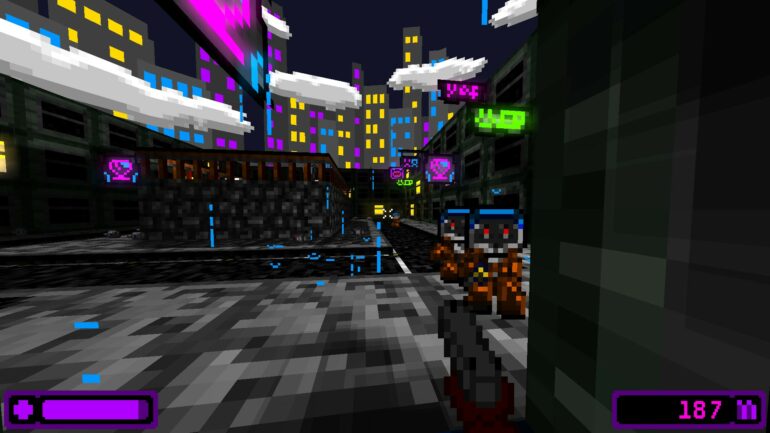Have you ever noticed how some games look blurry and distorted? This is likely due to a phenomenon known as chromatic aberration. Chromatic aberration is a visual artifact that occurs when different colors of light are not focused in the same plane. This can lead to a distorted, blurred image, and can make some games look worse than they should.
So should you have chromatic aberration on for games? The answer isn’t always simple. In some cases, it can be beneficial to have the effect on, but for most games it can be unnecessary and can even lower the image quality. In this blog post, we’ll explore the effects of chromatic aberration, when it should be used, and why it is best left off for most games. We’ll also discuss whether or not the upcoming game Elden Ring has chromatic aberration, as well as other related topics such as motion blur and the graphics requirements of the game.
Whether you’re a dedicated gamer or a casual player, understanding the effects that chromatic aberration can have on a game can help you make better decisions about what settings to use. So, let’s dive in and explore whether or not you should have chromatic aberration on for games.
Should I have chromatic aberration on for games?
Chromatic aberration is an effect that blurs the image in video games, making them look worse. While it can be useful in certain scenarios, most of the time it is completely unnecessary and detracts from the overall gaming experience. So, should you have chromatic aberration on for games?
What Is Chromatic Aberration?
Chromatic aberration is an optical effect that occurs when light is refracted through a lens, resulting in a blurred image. It is caused by a difference in the refractive index of red, green, and blue light. This results in the colors being distorted and shifted away from each other, creating a rainbow-like effect.
How Does Chromatic Aberration Affect Games?
Chromatic aberration can have a significant impact on the visual quality of a game. It blurs the image and makes it appear hazy and unfocused. This can be particularly noticeable in scenes with a lot of color, such as sunsets or sunrises.
Additionally, chromatic aberration can make the game look washed out and unappealing. This can be particularly distracting if the game is already visually appealing and detailed.
When Should I Use Chromatic Aberration?
Chromatic aberration can be useful in certain situations. For example, it can be used to create a dream-like or surreal effect in some games. Additionally, it can be used to add a vintage or cinematic look to a game.
However, for most games, chromatic aberration is completely unnecessary and will only serve to lower the image quality and make the game look worse.
How Do I Turn Off Chromatic Aberration?
Fortunately, most games allow you to turn off chromatic aberration. This can usually be found in the game’s graphics settings. Simply locate the setting for chromatic aberration and set it to “off”.
If you are playing a game on a console, you may need to access the game’s settings menu in order to turn off the effect. This will vary depending on the console you are using, so you may need to consult the game’s manual or online guide to find out how to do this.
Chromatic aberration is an optical effect that blurs the image in video games, making them look worse. While it can be useful in certain scenarios, most of the time it is completely unnecessary and detracts from the overall gaming experience. Therefore, it is recommended that you turn off chromatic aberration for most games. Most games allow you to do this easily in their graphics settings, and if you are playing on a console, you may need to access the game’s settings menu in order to turn off the effect.
Does Elden ring have chromatic aberration?
Elden Ring, the latest title from the developers at FromSoftware, has been making waves in the gaming world since it was first announced. With its dark, gritty atmosphere and intense combat, it’s no surprise that fans are clamoring to get their hands on the game. But one question that’s been on many people’s minds is whether or not it has chromatic aberration.
Chromatic aberration, also known as “color fringing”, is an optical phenomenon that occurs when light is refracted through a lens or prism. It manifests as a distortion of colors along the edges of an image, resulting in a halo-like effect. It is usually seen in photographs and videos that have been taken with a wide-angle lens, and can be very distracting.
Fortunately, the developers at FromSoftware have included a Photo Mode in Elden Ring that allows players to take screenshots of their game. This Photo Mode also includes a setting that will automatically remove any chromatic aberration from the image. This means that players can capture the perfect shot without any color fringing ruining their image.
In addition to the Photo Mode, the developers have also included a number of other features that can help reduce the visibility of chromatic aberration. The game’s post-processing effects, for example, can be adjusted to reduce or eliminate the halo-like effect. Additionally, the in-game camera can be adjusted to focus on the center of the screen, which will also help reduce the visibility of chromatic aberration.
Of course, it’s important to remember that chromatic aberration can still be seen in some shots, even with the Photo Mode and post-processing effects enabled. This is because of the way the light is refracted through the lens and can’t be completely eliminated.
In conclusion, it is clear that chromatic aberration can be a problem in Elden Ring, but it can also be minimized with the Photo Mode and post-processing effects. With these features, players can take beautiful screenshots that look great, even if there is still some color fringing present.
What does motion blur do in games?
Motion blur is an effect used in video games to create the illusion of movement. It’s a common feature in racing and sports games, but it can be used in a variety of genres. The purpose of motion blur is to increase realism, reduce the appearance of choppiness, and to create a sense of speed.
How Does Motion Blur Work?
Motion blur works by blurring the image when objects move quickly. This blurring is meant to simulate the effect of the human eye when tracking a moving object. The eye is not able to process each frame of a moving object, so it’s blurred together, creating a sense of motion.
Motion blur is accomplished in games by using a technique called temporal anti-aliasing. This technique is used to smooth out the edges of moving objects, making them appear more realistic and reducing the appearance of jagged edges. It also helps to reduce the amount of flickering on the screen.
What Are the Benefits of Motion Blur?
One of the main benefits of motion blur is that it makes games look more realistic. It also helps to smooth out the appearance of games that render at 30 frames per second or less. This allows for more fluid motion, as the game is able to render more frames per second.
Motion blur also helps to create a sense of speed. This is especially important in racing games, where the player wants to feel the sensation of speed. By blurring the image, it creates the illusion of motion, making the game feel faster and more intense.
Does Motion Blur Have Any Drawbacks?
While motion blur can be beneficial in some cases, it can also have some drawbacks. One of the main problems with motion blur is that it can reduce the detail of the image. This can cause objects in the game to look blurry or out of focus.
Another issue with motion blur is that it can cause a “ghosting” effect, where multiple frames of the same image appear on the screen at once. This can be distracting and can make the game look less realistic.
Are There Alternatives to Motion Blur?
If you don’t want to use motion blur, there are other techniques you can use to create a sense of motion. One of the most common techniques is called motion interpolation, which involves inserting new frames between existing frames to create a smoother appearance.
Another technique is to use motion vectors, which are used to determine the motion of each object in the game. This helps to create a more realistic sense of motion, as the game can accurately track the motion of each object.
Motion blur is a powerful effect that can be used to create a more realistic and immersive experience in games. It can help to reduce choppiness and create a sense of speed. However, it can also reduce the detail of the image and can cause a distracting “ghosting” effect. If you don’t want to use motion blur, there are other techniques you can use to create a sense of motion, such as motion interpolation and motion vectors.
Is Elden Ring heavy on graphics?
Elden Ring is the highly anticipated new title from Hidetaki Miyazaki and his team at FromSoftware. With its gorgeous visuals and intense combat, fans have been eagerly awaiting its release. But many have also been wondering if it will be heavy on their graphics cards.
The answer is a resounding no. Despite the game’s impressive visuals, it is surprisingly well optimized and can run on a wide range of hardware. Whether you’re playing on a budget PC or a high-end gaming rig, you’ll be able to experience the game’s stunning graphics without issue.
Elden Ring’s Optimization
Elden Ring is built on the Unreal Engine 4, which is one of the most popular game engines in the world. It is well optimized for modern gaming PCs, and this is evident in its performance in Elden Ring. The game runs smoothly with no major hiccups, even on lower-end machines.
The game’s optimization can also be seen in its graphics options. You can easily adjust the resolution, frame rate, anti-aliasing, and many other settings to get the perfect visual experience. For those with more powerful PCs, there are over a dozen custom graphics options to choose from, including dynamic lighting, motion blur, and more.
Getting the Best Performance
Even if you have a powerful gaming PC, you’ll want to make sure you’re getting the best performance out of Elden Ring. The easiest way to do this is to adjust the game’s graphics settings. Start by turning down the resolution and anti-aliasing, then gradually increase the settings until you find the perfect balance between performance and visuals.
If you’re looking to increase your frame rate, there are a few things you can do. First, make sure you’re using the latest video drivers for your graphics card. This will ensure you get the most out of the game. You can also lower the game’s visual settings and turn off any unnecessary effects such as motion blur or ambient occlusion.
Elden Ring is surprisingly well optimized for modern gaming PCs. You can easily adjust the game’s graphics settings to get the perfect balance between performance and visuals. Whether you’re playing on a budget PC or a high-end gaming rig, you can enjoy the game’s stunning visuals without any major hiccups.
Why does Elden Ring look choppy?
Video games have become more and more complex over the years, and the latest game from the makers of Dark Souls and Bloodborne, Elden Ring, is no exception. But while the game looks stunning, some players have noticed that the game can appear choppy or sluggish at times.
What Causes Elden Ring to Look Choppy?
The main cause of Elden Ring looking choppy is likely due to your computer’s hardware not being able to keep up with the demands of the game. This can be caused by a variety of factors, including an outdated or underpowered CPU or GPU, a lack of RAM, or an inadequate power supply.
How to Fix the Choppiness
Fortunately, there are a few things you can do to help improve the performance of Elden Ring. The first step is to make sure your computer meets the minimum system requirements for the game. If it doesn’t, then you’ll need to upgrade your hardware in order to get the best experience.
If your computer does meet the requirements, then the next step is to make sure your drivers are up to date. Outdated drivers can cause all sorts of performance issues, so make sure you have the latest drivers installed.
You should also consider lowering the video settings in the game. Lowering the resolution, anti-aliasing, and other graphical settings can help improve the performance of the game. Additionally, you can try turning off any background applications that may be using up resources.
Finally, if you are running an outdated Windows operating system, then we recommend you to update the Windows 10 operating system as this can cause performance issues and can be the root cause of the Elden Ring FPS drops and stuttering issue.
In conclusion, the choppiness in Elden Ring can be caused by a variety of factors, such as an outdated or underpowered hardware, outdated drivers, or an inadequate power supply. Fortunately, there are some steps you can take to help improve the performance of the game, such as updating your drivers and lowering the video settings or updating your Windows operating system.
Is Elden Ring as frustrating as Dark Souls?
Dark Souls is often credited as one of the most difficult and punishing games of all time. The franchise has become known for its intense difficulty, and with the upcoming release of Elden Ring, many players are wondering if it has the same level of difficulty as its predecessor.
The truth is, it’s hard to determine how the game will be until it officially releases. However, based on the few details we do know, it seems that Elden Ring is a more advanced version of the Soulslike genre. It takes after the enemy speed and complexity present in Dark Souls 3 and Sekiro, so one would assume it is more difficult than the oldest Souls titles.
The Combat
As far as combat is concerned, Elden Ring is expected to provide a more challenging experience than Dark Souls. The game’s enemies are said to be faster and more aggressive, and players will need to use a variety of weapons, spells, and abilities to succeed. Additionally, the game will feature a new magic system, giving players access to powerful spells and abilities.
The game will also introduce a new type of enemy, called the Direly. These enemies are said to be incredibly powerful and can quickly dispose of unprepared players. It is likely that these enemies will be one of the main sources of challenge in Elden Ring.
Exploration and Puzzles
Elden Ring is also expected to feature expansive open-world exploration and puzzles. The game’s world is said to be filled with hidden secrets and challenges, which the player must discover and solve in order to progress.
The game is said to be larger in scale than any other Soulslike game, so it is likely that players will have to spend a lot of time exploring and searching for hidden paths and items. Additionally, the game is expected to feature a number of environmental puzzles, which will require the player to think critically and creatively in order to progress.
The Verdict
It’s difficult to say at this point whether Elden Ring will be as difficult as Dark Souls. The game is said to be more advanced than other Soulslike games, so it is likely that it will provide a unique challenge for players. While the game is expected to be difficult, it is also likely to feature a number of unique mechanics and features that will help to make it more accessible to newcomers.
Ultimately, only time will tell if Elden Ring will be as challenging as Dark Souls. Until then, all we can do is speculate and look forward to the game’s release.
In conclusion, it is clear that chromatic aberration should be turned off in most games. While chromatic aberration may be useful in a few niche scenarios, the majority of the time it will only serve to blur the image, lower the image quality and make the game look worse. All gamers should be aware of the effects of chromatic aberration and take the necessary steps to ensure they are getting the best visual experience out of their games.
At the end of the day, it is important to remember that a great gaming experience depends on how well you can see and understand the game. So if you value a clear and crisp image for your games, make sure to turn off chromatic aberration and enjoy the best gaming experience possible.