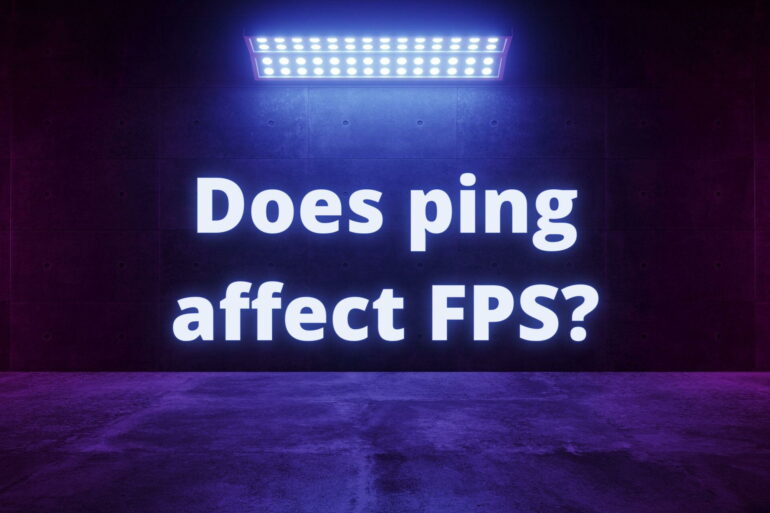Have you ever encountered a situation while playing your favorite video game or watching a movie where the frames per second (FPS) dropped suddenly? If yes, then you must be aware of the importance of FPS for enjoying a smooth and seamless experience. FPS is the measure of how many frames are displayed on your screen in a single second, and it directly affects the quality of the video or game.
But what affects FPS the most? Is it the graphics settings, the hardware, or something else? The truth is, there are a number of things that can affect the FPS of any video or game. In this blog post, we’ll be exploring what affects FPS the most and how you can ensure that your gaming or movie-watching experience isn’t interrupted by reduced FPS. We’ll also discuss topics such as can 144Hz increase FPS, does RAM increase FPS, is 240Hz worth it over 144Hz, how many FPS is 240Hz, and how many FPS can the eye see.
So, if you’re looking for answers to these questions and more, then this blog post is for you! So, let’s dive in and explore what affects FPS the most.
What affects FPS the most?
Frame per second (FPS) is one of the most important factors in gaming. It measures how many frames your computer can render in a second and how smooth your game will look. Having a higher FPS makes it easier to aim and hit your target.
Unfortunately, many gamers struggle with low FPS, which can be extremely frustrating. The most common reason for reduced FPS is graphics settings that create a larger workload than your hardware can handle. So how do you achieve better FPS?
Hardware and Software
The first step to improving your FPS is to understand the hardware and software that plays a role in the process. The most important components are your CPU, GPU, RAM, and storage. Your CPU is responsible for running the game, while the GPU processes the graphics. RAM helps your computer store data that is used frequently. Finally, storage is responsible for storing all the game’s data.
Software can also affect your FPS. Your operating system is responsible for managing the hardware, and drivers help the hardware communicate with the OS. Graphics settings in games can also affect your FPS. For example, turning down the resolution and turning off anti-aliasing can help improve your FPS.
How to Improve Your FPS
If you want to improve your FPS, the best way is to upgrade your hardware. Getting a faster CPU, more RAM, or a newer graphics card is one solution. However, this can be expensive, and it may not be practical for everyone.
If upgrading your hardware isn’t an option, there are still ways to improve your FPS. You can try enabling game-specific tweaks, such as capping the frame rate or turning down the graphics settings. You can also try optimizing your computer by defragmenting your storage or removing unused programs.
Getting the Most Out of Your Hardware
If you don’t want to upgrade your hardware, there are still ways to get the most out of what you have. First, you should make sure that your drivers and operating system are up to date. This will help ensure that your hardware is running as efficiently as possible.
You can also try overclocking your CPU and GPU. This process involves increasing the clock speed of the hardware, which can help improve performance. However, it can also be risky, so make sure you know what you’re doing before attempting it.
Improving your FPS can be difficult, but it’s not impossible. The best way to improve your FPS is to upgrade your hardware, but this may not be practical for everyone. If you don’t want to upgrade, you can still get the most out of your hardware by optimizing your computer and trying game-specific tweaks.
Can 144Hz increase FPS?
Frame rate, or frames per second (FPS), is the frequency at which a video game or computer display refreshes its image. This is measured in Hertz (Hz). For example, if your display has a refresh rate of 144Hz, it is refreshing the image 144 times per second. When paired with the high frame rates produced by a GPU and CPU working together, this can result in a smoother experience and potentially higher FPS.
But the question remains: can 144Hz monitors actually increase FPS? The short answer is yes, but there are some caveats. In this article, we’ll go over the basics of what a 144Hz monitor is, why it might be beneficial for gaming, and how to get the most out of your setup.
What is a 144Hz Monitor?
A 144Hz monitor is a type of monitor that is capable of displaying images at a refresh rate of 144Hz. This means that your monitor will refresh 144 times per second, creating a smoother, more realistic gaming experience. A 144Hz monitor can also display higher frame rates than a standard 60Hz monitor, which can be beneficial for gamers who want to experience the most immersive and realistic gaming possible.
In order to get the most out of a 144Hz monitor, you will need to have a powerful graphics card and a monitor that supports 144Hz. You’ll also need a compatible display cable, such as a DisplayPort or HDMI cable.
Why Use a 144Hz Monitor for Gaming?
Using a 144Hz monitor for gaming can provide a number of benefits. The most obvious benefit is the higher frame rate, which can make gaming more immersive and realistic. A higher frame rate can also reduce motion blur and make it easier to track enemies and projectiles. This can be especially beneficial for shooters, where split-second accuracy is required.
A 144Hz monitor can also reduce input lag, which can make it easier for gamers to react quickly to in-game events. This can be especially beneficial for competitive gamers who need to respond quickly and accurately to their opponents.
How to Get the Most Out of Your 144Hz Monitor
In order to get the most out of your 144Hz monitor, you’ll need to make sure you have the right components. Your graphics card should be able to produce a frame rate that is equal to or higher than your monitor’s refresh rate. You’ll also need to make sure you have the right display cable and that your monitor is correctly configured.
Once you have the correct components, you’ll need to make sure your graphics settings are optimized for a 144Hz monitor. This includes setting your refresh rate to 144Hz, enabling anti-aliasing, and adjusting your in-game graphics settings. You may also need to adjust your Windows display settings in order to get the most out of your 144Hz monitor.
A 144Hz monitor can provide a number of benefits for gamers, including a higher frame rate, reduced motion blur, and reduced input lag. However, in order to get the most out of your 144Hz monitor, you’ll need to make sure you have the right components and that your graphics settings are properly configured. With the right setup, a 144Hz monitor can provide a smoother, more immersive gaming experience.
Does RAM increase FPS?
If you’re an avid gamer, then you’re likely familiar with the concept of FPS – frames per second. This is essentially the measure of how quickly and smoothly a game is running on your device. Low FPS can lead to a choppy gaming experience which can be extremely frustrating.
So, the question remains, can increasing your RAM help boost your FPS? The answer to that is: in some scenarios and depending on how much RAM you have, yes, adding more RAM could increase your FPS.
How Does RAM Affect FPS?
To understand how RAM affects FPS, let’s first take a look at what RAM is and how it works. RAM stands for random access memory, and it is essentially the temporary memory that your device uses to store data and processes while you’re using it.
Games require a certain amount of memory to run. The amount of memory that games require to run can vary from game to game. For example, some games might only require 4GB of RAM while other games might require 8GB or even 16GB of RAM.
If your device doesn’t have enough RAM to run the game, then it will start to slow down and lag. This means that your FPS will start to drop. On the other hand, if you have enough RAM to run the game, then your FPS will remain stable and your gaming experience will be smooth and enjoyable.
Can Adding More RAM Increase FPS?
The answer to this question is yes, in some scenarios adding more RAM can increase your FPS. If your device doesn’t have enough RAM to run the game, then adding more RAM can help boost your FPS. For example, if you’re running a game that requires 8GB of RAM, but your device only has 4GB of RAM, then adding more RAM can help improve your FPS.
However, it’s important to note that adding more RAM isn’t a guaranteed way to increase your FPS. For example, if your device already has enough RAM to run the game, then adding more RAM won’t have any effect on your FPS.
In conclusion, increasing your RAM can help increase your FPS in certain scenarios. If your device doesn’t have enough RAM to run the game, then adding more RAM could help improve your FPS. However, it’s important to note that adding more RAM is not a guaranteed way to increase your FPS – if your device already has enough RAM to run the game, then adding more RAM won’t have any effect on your FPS.
Is 240Hz worth it over 144Hz?
As technology advances, more and more gamers are turning to higher refresh rates to take their gaming experience to the next level. A 240Hz monitor is four times faster than a 60Hz monitor and 70% faster than a 144Hz display. That’s quite a leap forward. But is 240Hz worth the extra money over 144Hz?
The Benefits of Higher Refresh Rates
The biggest benefit of higher refresh rates comes in the form of more responsive and accurate gaming, with lower input lag. This means that your mouse and keyboard inputs will be registered faster, resulting in a more fluid gaming experience. Higher refresh rates also reduce motion blur and can help eliminate screen tearing, if your graphics card can keep up with the increased demand.
Is 240Hz Worth It?
Whether or not 240Hz is worth it over 144Hz depends on the type of games you play and the hardware you have. If you’re playing fast-paced, competitive games like Fortnite or Apex Legends, then a 240Hz monitor could give you an edge over other players who are using lower refresh rate displays.
If you’re playing less demanding games, however, then there’s not much point in spending the extra money on a 240Hz monitor. The extra frames per second won’t make much of a difference, and the extra money could be better spent on a better graphics card or CPU.
Consider Your Hardware
When considering whether or not to invest in a 240Hz monitor, it’s important to take into account the hardware you have. If your graphics card or CPU isn’t powerful enough to keep up with the increased refresh rate, then you’ll end up with screen tearing and stuttering, which can be even more distracting than motion blur.
It’s also important to consider the type of games you’re playing. If you’re playing fast-paced, competitive games, then a 240Hz monitor could give you an edge over other players. On the other hand, if you’re playing less demanding games, then there’s no point in spending the extra money on a 240Hz monitor.
If you’re a competitive gamer who plays fast-paced games, then a 240Hz monitor could be worth the extra money. The increased refresh rate will give you an edge over other players, and the lower input lag will make your gaming experience more responsive and accurate.
However, if you’re playing less demanding games, or if your hardware isn’t powerful enough to keep up with the increased refresh rate, then a 240Hz monitor may not be worth the extra money. In this case, it’s better to invest in a better graphics card or CPU, or save your money for a future upgrade.
How many FPS is 240Hz?
If you are a serious gamer, you will want to know how many frames per second (FPS) a 240Hz display can handle. Frame rate, or FPS, is the number of times a display refreshes its image every second, and it is an important factor in gaming performance.
What Is Refresh Rate?
Refresh rate is the number of times a display refreshes an image every second, usually measured in Hertz (Hz). A 60Hz display refreshes its image 60 times per second, while a 120Hz display refreshes twice as quickly, at 120 times per second. So, a 60Hz display can handle up to 60 frames per second (FPS), and a 120Hz display can handle up to 120 FPS.
What Is a 240Hz Display?
A 240Hz display is a display that refreshes its image 240 times per second. This is four times faster than a 60Hz display and twice as fast as a 120Hz display. Because of this, a 240Hz display can handle up to 240 frames per second.
Why Is 240Hz Important?
Having a higher refresh rate is important for gaming because it allows the display to keep up with the action on screen. A display with a higher refresh rate can display more of the frames that are sent to it by the GPU, resulting in smoother and more responsive gameplay.
How to Get 240Hz?
In order to get the most out of a 240Hz display, you need to have a powerful graphics card that can produce at least 240 frames per second. You also need to make sure that your monitor is set up correctly so that it is running at its native resolution and refresh rate.
In addition to having a powerful GPU, you will also need to have a high-quality display cable. DisplayPort is the standard for high-refresh rate gaming, so make sure that you are using a DisplayPort cable to connect your GPU to your monitor.
A 240Hz display is capable of displaying up to 240 frames per second, making it ideal for gamers who are looking for smooth and responsive gameplay. In order to get the most out of a 240Hz display, you need to have a powerful GPU and a high-quality display cable. With the right setup, you can enjoy the benefits of a 240Hz display and take your gaming to the next level.
How many FPS can the eye see?
When it comes to the human eye, there’s much debate about how many frames per second (FPS) it can take in and interpret. Most experts agree that, on average, people can see somewhere between 30 and 60 frames per second. However, the actual number may vary from person to person depending on their individual vision and other factors.
Why Does FPS Matter?
Frame rate is important for many visual media, from movies and TV shows to video games and other forms of animation. The more frames per second, the smoother and more lifelike the visuals appear. For instance, films and TV shows are typically shot at 24 frames per second (fps), while video games are shot at 30-60 fps. This allows video games to appear more realistic and fluid than films and TV shows.
Factors That Affect FPS Perception
A person’s ability to perceive frames per second depends on several factors. For instance, age is a key factor as younger people tend to have better vision than older people. Additionally, the environment in which one is viewing the media can also affect their perception. For example, if there is a lot of light in the room, this can reduce the visibility of the frames.
Another factor that can affect the perception of frames per second is the type of media being viewed. For example, films and TV shows tend to be shot at a lower frame rate than video games and other forms of animation. This means that video games and animation can appear smoother and more lifelike than films and TV shows, even if they are shot at the same frame rate.
How to Increase FPS Perception
There are a few ways to increase the perception of frames per second. For instance, a person can adjust their monitor’s refresh rate. This will ensure that the frames are being displayed at the fastest rate possible. Additionally, a person can adjust the brightness of their monitor to reduce any effects of glare or reflection.
Furthermore, a person can also adjust the resolution of their monitor. A higher resolution will allow for more frames to be displayed at once, which can improve the perception of frames per second. Finally, a person can also upgrade their graphics card, as this will allow them to process more frames per second.
Most experts agree that the human eye can perceive between 30 and 60 frames per second. However, this number can vary depending on individual vision and other factors. Additionally, there are several ways to increase the perception of frames per second, such as adjusting the monitor’s refresh rate and resolution, as well as upgrading the graphics card. By understanding how many frames per second the eye can take in, people can better optimize their viewing experience.
Ultimately, the biggest factor in improving your FPS is the hardware you are using. If you have the budget to upgrade your system, you should make sure that your CPU, RAM, and graphics card are all up to the task of running your favorite games. However, there are some other steps you can take to maximize your performance, such as tweaking your in-game settings, optimizing your computer’s performance, or updating your drivers.
Whether you’re a casual gamer or a hardcore enthusiast, understanding what affects your FPS is essential for getting the most out of your gaming experience. By following the steps outlined in this article, you’ll be able to maximize your performance and enjoy your games to the fullest. So don’t hesitate – start optimizing your system today and take your gaming to the next level!