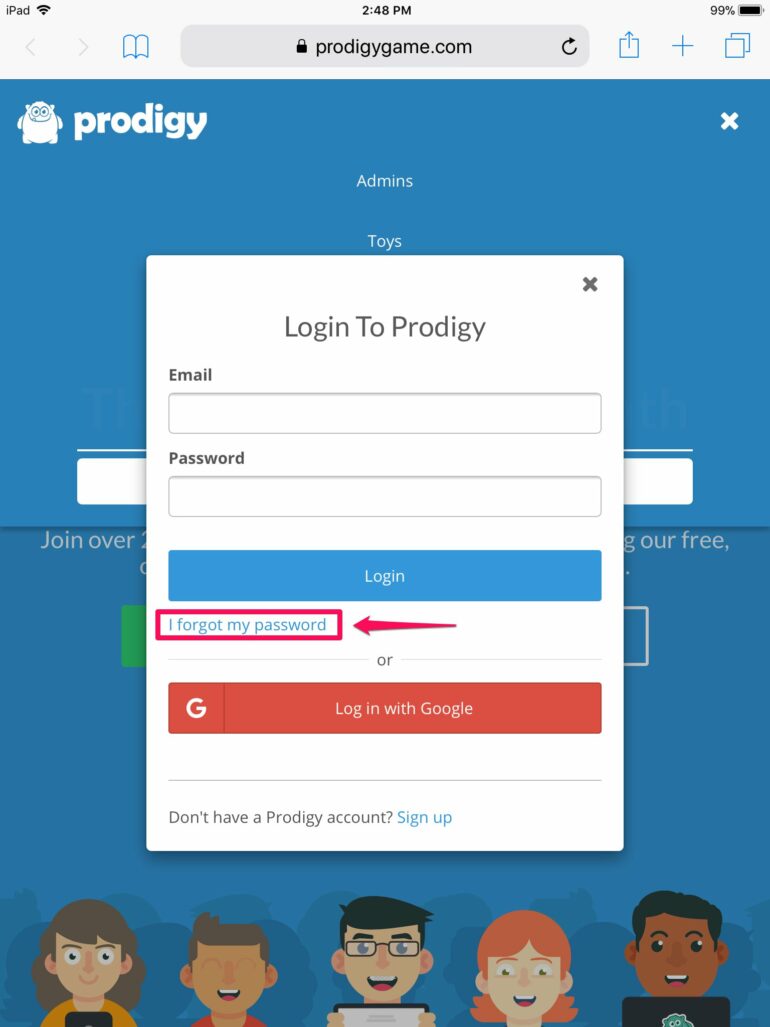Do you find yourself in a sticky situation where you have forgotten your email and password to your Epic Games account? It can be extremely frustrating when trying to access the content you have purchased through the Epic Games Launcher or website, without the correct credentials.
If you are struggling to log in to your Epic Games account, you are not alone. Many users find themselves in the same predicament, unable to access the content they have paid for due to a forgotten email or password. But don’t worry, there are solutions available to help you regain access to your account.
In this blog post, we will discuss what to do if you have forgotten your email and password to your Epic Games account. We will cover topics such as how to bypass two-step verification, how to locate your email address with your account ID, and what to do if you have unlinked your Epic account. We will also provide tips on how to avoid this issue in the future.
So, if you’re struggling to log in to your Epic Games account and want to get back to playing your favorite games, keep reading this post for more information.
What do I do if I forgot the email and password to my Epic Games account?
If you’ve forgotten your email and password for your Epic Games account, don’t worry. You can easily recover it and get back in the game! To reset your password, follow the steps outlined below.
Step 1: Open the Epic Games Launcher or Website
The first step is to open the Epic Games Launcher or website. If you’re using the Epic Games Launcher, open it and click the “Sign In” button on the top right corner of the window. If you’re on the website, simply navigate to https://www.epicgames.com and click the “Sign In” button on the top right corner of the page.
Step 2: Select “Sign In With Epic Games”
After clicking “Sign In”, a “CHOOSE HOW TO SIGN IN TO YOUR EPIC ACCOUNT” pop-up will display. Select “Sign In With Epic Games” and click the “Sign In” button.
Step 3: Select “Forgot Your Password”
Once the “Sign In With Epic Games” window appears, select the “Forgot Your Password” link at the bottom of the window. This will bring you to the “Reset Your Password” page.
Step 4: Enter the Email Address
On this page, you’ll need to enter the email address associated with your Epic Games account in the “Email Address” field. Once you’ve entered your email address, click the “Send Email” button.
Step 5: Check Your Inbox for a Reset Link
You should now receive an email from Epic Games with a link to reset your password. Open the email and click on the link to reset your password. You’ll be taken to a page where you can create a new password.
Step 6: Set a New Password
Once you’re on the “Create a New Password” page, create a new password and click the “Save” button. You should now be able to sign in to your Epic Games account with your new password.
Recovering your Epic Games account is easy, as long as you know the email address associated with the account. All you need to do is open the Epic Games Launcher or website, select “Sign In With Epic Games”, select “Forgot Your Password”, enter the email address associated with the account, check your inbox for a reset link, and set a new password. Now you’re all set and ready to get back in the game!
How do I bypass 2 step verification on Epic Games?
Two-factor authentication (2FA) is an important security feature used by many online accounts. It requires a user to provide two pieces of evidence before they can gain access to their account. Epic Games accounts offer two-step verification, which is a great way to protect your account from unauthorized access. However, there may come a time when you want to bypass 2 step verification on Epic Games.
In this article, we’ll look at how to bypass 2 step verification on Epic Games and what you need to know before doing so. We’ll also discuss the risks associated with bypassing 2FA and why it’s important to keep your account secure.
What is Two-Factor Authentication (2FA)?
Two-factor authentication (2FA) is a security process that requires users to provide two pieces of evidence before they can gain access to their account. This extra layer of security helps protect accounts from unauthorized access, as it requires both a username and password as well as a second piece of evidence, such as a one-time code sent via SMS or generated by an authentication app.
How Do I Bypass 2 Step Verification on Epic Games?
If you want to bypass 2 step verification on Epic Games, you can do so by following these steps:
1. Go to the ACCOUNT page.
Once you are logged into your Epic Games account, click the ACCOUNT tab at the top of the page.
2. Click the PASSWORD & SECURITY tab.
On the left-hand side of the page, click the PASSWORD & SECURITY tab.
3. Under the TWO-FACTOR AUTHENTICATION header, click the “On/Off” toggle button related to the 2FA method you want to disable and switch it off.
On the right-hand side of the page, you will see a section called TWO-FACTOR AUTHENTICATION. Under this section, you will find a list of available 2FA methods. Click the “On/Off” toggle button next to the 2FA method you want to disable and switch it off.
The Risks of Bypassing 2FA
Bypassing two-factor authentication may seem like a simple way to gain access to your account, but it can be very dangerous. Disabling 2FA means that anyone with access to your account credentials can gain access to your account without having to provide a second piece of evidence. This leaves your account vulnerable to unauthorized access and puts your personal information at risk.
Why is it Important to Keep Your Account Secure?
It is important to keep your account secure to protect yourself from potential risks. If your account is hacked, it can lead to identity theft, financial loss, and other forms of data loss. By using two-factor authentication, you can help protect your account from unauthorized access. Additionally, it is important to keep your account credentials safe and secure, as well as changing them regularly.
Bypassing two-step verification on Epic Games is possible, but it is important to understand the risks associated with doing so. Disabling 2FA can leave your account vulnerable to unauthorized access, so it is important to keep your account credentials safe and secure. If you need to bypass 2FA, make sure you take the necessary steps to protect your account and keep your personal information safe.
Can I log into Epic with ID?
A Comprehensive Guide
Can I log into Epic with ID? : A Comprehensive Guide
Epic is a widely-used electronic health record system that helps healthcare providers manage patient records and other data. With Epic, healthcare providers can access patient information quickly and securely, making it easier to provide quality care. One of the most common questions that healthcare providers have is whether they can log into Epic with ID. The answer is yes.
In this guide, we’ll explain the different ways you can log into Epic with ID and how to go about doing it. We’ll also provide tips and best practices for securing your Epic account. Read on to learn more.
What Is ID?
ID is an authentication system designed to help healthcare providers access patient records quickly and securely. It’s a secure, encrypted system that requires a username and a password to log in.
Healthcare providers can use ID to log into Epic. Once logged in, they can access patient records, order tests, and view lab results. They can also manage their staff, send messages to patients, and more.
How to Log Into Epic with ID
Logging into Epic with ID is easy. All you need to do is enter your ID username and password into the login page. Once you’ve done that, you’ll be able to access your Epic account.
There are two ways to log into Epic with ID:
1. Web Portal
The web portal is the simplest way to log into Epic with ID. All you need to do is enter your username and password into the login page. Once you’ve done that, you’ll be able to access your Epic account.
2. Mobile App
If you have an Epic mobile app, you can also log in with ID. All you need to do is enter your username and password into the app. Once you’ve done that, you’ll be able to access your Epic account.
Tips for Securing Your Epic Account
Once you’ve logged into Epic with ID, it’s important to make sure that your account is secure. Here are some tips for keeping your Epic account safe:
1. Use a Strong Password
Make sure that your password is strong and unique. Avoid using common words or phrases as passwords. Also, make sure that you use a combination of letters, numbers, and symbols when creating your password.
2. Enable Two-Factor Authentication
Two-factor authentication adds an extra layer of security to your Epic account. With two-factor authentication, you’ll need to enter a code that is sent to your phone or email address in addition to your username and password.
3. Don’t Share Your Login Information
Never share your Epic login information with anyone. If someone else has access to your account, they could access sensitive patient information.
4. Keep Your Software Updated
Make sure that you keep your Epic software updated. This will help ensure that your account is secure and that you have the latest features and security patches.
Logging into Epic with ID is simple and secure. Just enter your username and password into the web portal or mobile app and you’ll be able to access your Epic account. It’s also important to keep your account secure by using a strong password, enabling two-factor authentication, not sharing your login information, and keeping your software updated. With these tips, you can ensure that your Epic account is secure and that your patient information is safe.
Can I find Epic email with account ID?
Exploring the Possibilities
When it comes to managing your Epic account, having the ability to locate your Epic email address with the account ID is essential. Knowing this information will not only help you stay organized and up-to-date with your account, but it can also help you quickly track down any important information related to your account. In this blog, we will explore the possibilities of finding an Epic email address with an account ID.
What is an Epic Account ID?
An Epic Account ID is a unique identifier assigned to each user who registers for an Epic account. This ID is used to identify each user’s account and is used when creating unique user profiles, registering for events, and logging in to the Epic service. It is important to remember that this ID is confidential, and should never be shared with anyone else.
How to Find an Epic Email Address Using an Account ID?
The simplest way to find an Epic email address with an account ID is to log in to the Epic website with your account ID. Once you have logged in, the email address associated with the account will be displayed. If you have forgotten your account ID, you can use the “forgot my account ID” link to retrieve it.
You can also find an Epic email address with an account ID by contacting customer service. Provide customer service with your account ID, and they will be able to provide you with the associated email address.
Are There Other Ways to Find an Epic Email Address?
Yes, there are other ways to find an Epic email address. If you are a member of a team or organization that uses Epic, you may be able to locate an Epic email address by searching the team or organization’s directory. Additionally, if you have an Epic account, you can search for someone’s email address through their profile. You can also search for an Epic email address using a search engine, such as Google or Bing.
In conclusion, it is possible to find an Epic email address with an account ID. You can do this by logging in to the Epic website with your account ID, or by contacting customer service. Additionally, there are other methods of finding an Epic email address, such as searching a team or organization’s directory, searching a user’s profile, or using a search engine. Knowing how to locate an Epic email address with an account ID can be a helpful tool when it comes to managing your Epic account.
How to find out what email i used for fortnite on nintendo switch?
Do you want to find out what email address you used to sign up for your Fortnite account on Nintendo Switch? It can be a bit tricky to figure out since the Nintendo Switch doesn’t have a dedicated email field. Fortunately, it’s still possible to find out what email you used to sign up for Fortnite. Here’s how to do it.
Step 1: From the Home Menu, Select the User’s Page You Wish to Edit
To find out what email address you used to sign up for Fortnite on the Nintendo Switch, you’ll need to access the User Settings menu. To do that, start by selecting the user’s page from the Home Menu. Once you’ve done that, you’ll be taken to the user’s profile, which will show your profile name, profile image, and games that you’ve played.
Step 2: Select User Settings
Once you’re in the user’s profile page, select the “User Settings” option. This will take you to the User Settings page, where you can access and edit various settings such as your profile name, profile image, and language settings.
Step 3: Scroll Down to the Nintendo Account Section, Then Select Check Your Account Information
On the User Settings page, scroll down until you find the “Nintendo Account” section. Here, you’ll see a “Check Your Account Information” option. Select it to open a new window.
Step 4: Select View Email Address/Sign-in ID
Once you’ve opened the “Check Your Account Information” window, you’ll be able to view your email address or sign-in ID. This is the email address that you used to sign up for your Fortnite account on the Nintendo Switch.
Finding out what email address you used to sign up for your Fortnite account on the Nintendo Switch can be a little tricky, but it’s still possible. Just follow the steps outlined above and you’ll be able to find out what email address you used to sign up for Fortnite on the Nintendo Switch.
Will I lose skins if I unlink my epic account?
If you’re a fan of Fortnite and play it on your console, you may be wondering if you’ll lose your skins if you unlink your Epic account. The answer is yes, and this is something you should be aware of before taking the plunge and unlinking your Epic account from your console.
When you play Fortnite on a console, your progress and purchases are stored on your Epic Games account. This includes all your in-game purchases, such as skins, emotes, and other cosmetics. So if you unlink your console account from your Epic Games account, you’ll lose access to that data from your disconnected console account.
What happens when I unlink my Epic account?
When you unlink your Epic account from your console, you’ll no longer be able to access the data associated with that console. This means that any purchases you’ve made with your Epic account on that console will no longer be available. This includes any skins, emotes, and other cosmetics that you’ve purchased with your Epic account on that console.
Is there a way to save my skins?
Unfortunately, there is no way to save your skins when you unlink your Epic account. All the data associated with your Epic account on that console will be lost, including any skins or cosmetics you have purchased. The only way to keep the items is to continue playing on the same console and not unlink your Epic account.
Can I get a refund for skins I’ve lost?
Unfortunately, there is no way to get a refund for skins you’ve lost when you unlink your Epic account. The only way to get your skins back is to continue playing on the same console and not unlink your Epic account.
What should I do before unlinking my Epic account?
Before you unlink your Epic account from your console, it’s important to make sure that you have a backup of the data associated with your Epic account on that console. This includes any purchases you’ve made with your Epic account, such as skins, emotes, and other cosmetics.
You can backup your data by transferring it to another console or by making a copy of your save files. This way, you’ll have a backup of your data in case you need to access it in the future.
Unlinking your Epic account from your console can be a convenient way to switch accounts or free up space on your console. However, it’s important to be aware that unlinking your Epic account will result in the loss of all the data associated with your account on that console, including any skins or cosmetics you have purchased. To avoid losing your skins, make sure to back up your data before unlinking your account.
If you have forgotten the email and password to your Epic Games account, don’t worry. You can easily reset your password and regain access to your account. All you need to do is open the Epic Games Launcher or head to the Epic Games website and click Sign In. Then choose ‘Sign In With Epic Games’ and click ‘Forgot Your Password’. Enter the email associated with your account in the Email Address field, and click ‘Send Email’. You will then receive an email with a link that will allow you to reset your password.
Resetting your Epic Games account password is simple, and you’ll be able to get back into your account in no time. Just follow the steps outlined in this blog post and you’ll be back on track in no time. And don’t forget to share this post with anyone else who might need help resetting their Epic Games account password.